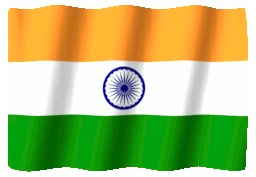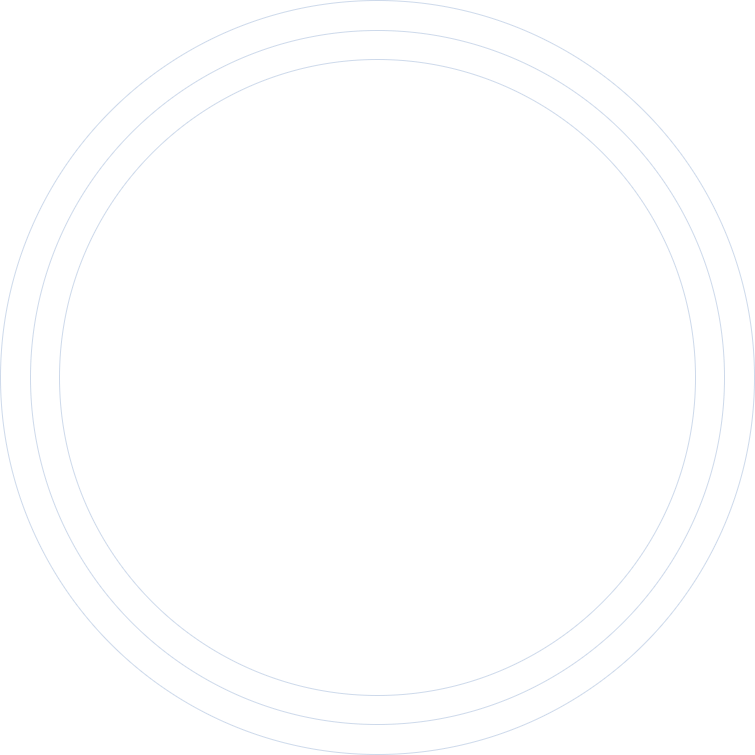Ionic Mobile App Development – The Good & the Bad
So, you are going to create a mobile app. Two leading platforms will come to your mind – iOS and Android. Native development will ensure higher performance, better hardware control, full functionality, and better API integration. However, native apps also mean that the expenses will be doubled depending on the number of platforms you want to cover. This means that for custom mobile app development, there must be two separate apps, two different codebases, and two development teams and expenses.
Instead, you can opt for a cross-platform app using tools like React Native and Xamarin. Now, speaking of cross-platform apps, Ionic is an open-source SDK for hybrid mobile apps that offers platform-specific UI elements through multiple native components both for Android and iOS. Ionic uses front-end technologies that include CSS, HTML, Angular & JavaScript for application development. With web technologies, Ionic helps custom iPhone app development using a single codebase.
In simple terms, Ionic helps developers create web pages running inside the device’s browser, known as WebView. WebView comes as a plugin, but it is an application that renders the web pages and displays them as native apps. The first version of Ionic was developed on Angular. This popular front-end framework is used to create dynamic web pages and progressive web applications. Ionic also uses Angular CLI (command line interface) and its components for creating a fully functional mobile app.
The Pros of Ionic Development
Ionic offers a wide array of conveniences for custom iPhone app development. They are as follows:
#1 You Get a Single Codebase Throughout Various Platforms
Ionic was developed on Apache Cordova and Angular framework. It also uses core technologies like JavaScript & CSS, & HTML5 for application development. With Ionic, opting for custom iPhone app development is easy without hiring native developers. Anyone who is aware of web technologies and Angular can use Ionic while also using web skills to develop fully functioning apps. Thus, there is a reduced cost of development and codebase maintenance.
Also Read: Top 5 Ugly Factors of iOS App Development You Had No Idea!
#2 Popular Technologies & Ease of Learning
Web technologies are widely spread, and JavaScript is the most commonly used programming language. Ionic is easy to learn. The front-end developers can easily understand the basics. They can also choose other frameworks that Ionic supports. Did you know? According to a survey from Stack Overflow in 2019, front-end developers are the third-largest group in the world among all developers. With Ionic as the custom iPhone app development tool will also make sure that you don’t have any problem with hiring developers for the project.
#3 A Wide Array of Integration Capabilities
If you think you are not getting enough from the ionic application, you can integrate it with many tools. You can get the complete list of technologies to incorporate from Ionic’s website. These technologies offer easy access to analytical instruments, payment systems, testing tools, and security. It also comprises a wide array of plugins that help integrate with the hardware of a device. However, remember that some plugins are available in the Enterprise version of Ionic.
#4 You Get an Extensive Choice for Multiple UI Elements & Quick Prototyping
You will find older versions of Ionic that are efficient in mimicking the look and feel of the native apps. The credit goes to the UI component library of Ionic. To create the graphic user interface, you can use these components as ready-made elements. Also, you can use them for customization during the custom iPhone app development.
#5 Ease of Testing
While Ionic apps are working via Webview, you can use the device’s browser for testing the app. It is highly convenient because you won’t have to use a testing device to ensure everything runs perfectly. You can also use the same concept for many mobile devices in the modern world. Most browsers have in-built testing and debugging tool. Thus, the complete testing process becomes easy. For testing Angular components in older versions, you can opt for Angular CLI, while the Ionic CLI is better suited for web components testing.

The Cons of Ionic Development
When it comes to multi-tasking or heavy application performance, ionic lack suitability. Apart from that, there are a few other cons as well. Here is what Ionic lacks as a mobile app development framework.
#1 Low Performance with Native Apps
With WebView to render the application, ionic shows promising results for common features of custom iPhone apps development. It will make the app crawl for heavy applications like Snapchat that use AR through smartphone cameras or other graphics-heavy apps. The reason is simple ionic renders the graphic elements through a browser. Thus, it takes a lot of steps to show the image on the screen.
#2 A Plugin-Dependent System
Every time you build an app using Ionic, you must use plugins to access the native functionality. With the number of ready-made plugins, you will find the package to execute the needed functionality. However, sometimes you will not find a plugin or module. In situations when you would need a high-specific feature, or you want to access a non-standard piece of hardware, you shall have to develop the plugin on your own. Ionic cannot implement native plugins without converting them into JavaScript.
#3 Unavailability of Hot Reloding
There are a few techniques to add changes to your code. In software engineering, hot reloading is the standard feature that helps you apply changes without reloading the complete app. Instead, the file you are working on will refresh, allowing the app to add changes even when it is life. Unfortunately, ionic takes up a lot of time because it doesn’t offer hot reloading and uses live mode instead. Live reloading will refresh the complete app to activate the changes whenever you apply changes. Thus, whenever the developers want to make changes, they will have to restart the app. This might sound okay, but it slows down the custom iPhone app development process.
In a Nutshell
In conclusion, we can safely say that business has no good or bad tools. There are just tools with multiple features to solve your issues. Now, as an ionic mobile app development company, it is up to you whether you want to use it for custom iPhone app development. When the development team has solid expertise, it is easy to create custom iPhone app development.