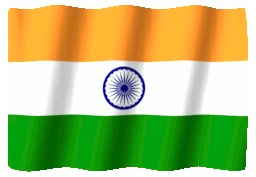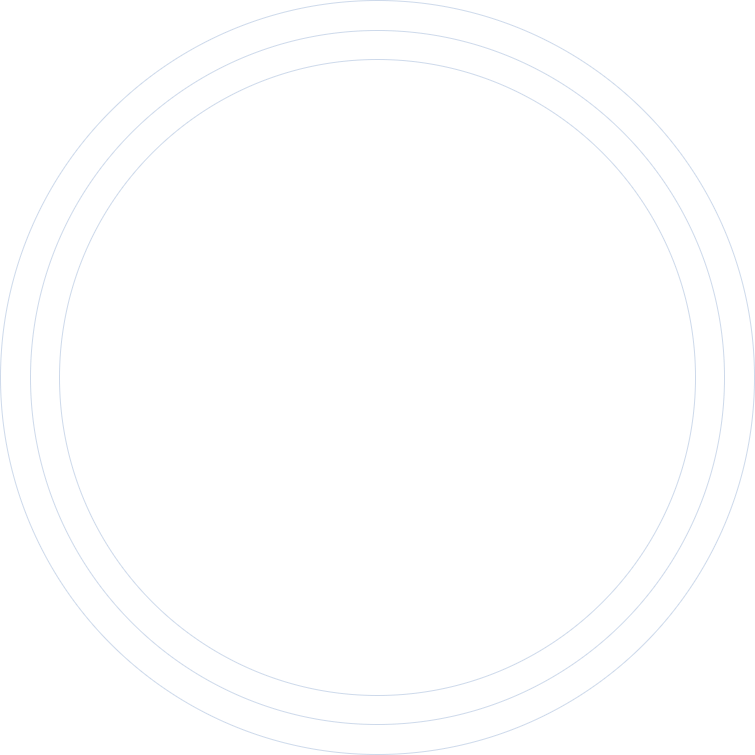What Are the Different Steps in ERP Development Services & Their Benefits?
Enterprise Resource Planning (ERP) is specialized software (web or mobile apps) used to manage various aspects and departments of a business. These systems facilitate the interaction between core processes. ERP development services help companies manage their day-to-day operations while creating a strategic outlook for the future of their organization. It makes up a unified system that involves all departments in the process. The software collects data from networked systems, improves business efficiency, and reduces costs.
Developing an ERP system from scratch can be a wise investment for many companies. Off-the-shelf software often fails to meet a company’s unique needs, making a custom ERP system a cost-effective choice in the long run.
The steps to develop software together with your ERP system development partner:
Step 1: Define Your Goals and Requirements
You must articulate your goals and requirements to the ERP system development team to ensure a high-quality product. Consider involving people from different departments to identify their challenges and find ways to solve them using ERP.
A robust, customized ERP system should be able to handle multiple data streams, including sales, finance, HR, distribution, and more. You can contact an IT company during the planning phase if you need more time. Their experts can analyze your business environment and help you formulate precise requirements for your ERP system.
Step 2: Choose the ERP Type
Next, you choose the most appropriate ERP type. Your vendor’s specialists can help you find the right solution. For instance, you can opt for on-premises, cloud, or hybrid ERPs, which we’ve already mentioned.
Step 3: Dive into UI/UX Design
Design plays a central role in any project, including ERPs. UI /UX design services ensure a user-friendly interface. ERP system software usually includes various user roles, navigation buttons, diagrams, and other elements that UI /UX designers carefully design. It’s wise to start with wireframes and user flow before you move on to UI design.
Step 4: Product Development and Review
Developers build your ERP system software from scratch. Development often occurs in 2-week sprints, with new features delivered at each stage. Rigorous testing is critical, involving QA engineers and even your employees as beta testers to identify and fix issues.
The tech stack used depends on the platforms chosen; languages such as C or C# (Windows) and Swift or Objective-C (macOS) are expected for desktop ERP development services. For web versions, Angular, JavaScript, and Node.js are common. Third-party integrations with services like G Suite and Office 365 are common practice.
Step 5: Integrate Third-Party Services
Before you put your ERP system into operation, integrate established business processes into it. This centralizes and connects your business tools, preventing data duplication and loss. Popular third-party services for integration include G Suite, Office 365, FreshBooks, Jira, Salesforce, and SAP.
Step 6: Collect and Analyze User Feedback
ERP development services doesn’t end when the system is completed. Collecting user feedback is necessary to understand how the app works and fix bugs immediately. Methods for collecting feedback include interviews, focus groups, surveys, emails, and social media.
Step 7: ERP Support and Maintenance
Enterprise-level systems like ERP require continued attention even after their initial release. Your vendor’s specialists will continue to improve the system based on user feedback, adding advanced features and ensuring smooth data processing.
By following these steps and setting up a feedback loop, you can create a high-quality, user-centric ERP system that evolves with your business needs.

Key Benefits of ERP for Businesses
-
Automated Business Processes:
ERP puts your internal business processes on autopilot, including human resource management, financial management, and customer relationship management.
-
Data-Driven Decision-Making:
ERP provides real-time data, which is valuable for marketing, management, and accounting. For example, you can set up accurate lead analysis for your sales department, enabling faster and more informed decisions.
-
Enhanced Collaboration:
Employees can collaborate more effectively by accessing all necessary corporate data, eliminating the need for separate databases in each department.
-
Compliance with Industry Regulations:
ERP systems are powerful tools to track industry laws and compliance changes and help companies stay ahead of regulations, rules, and standards.
-
Improved Customer Service :
With centrally stored sales and customer information, sales managers and service representatives can better interact with clients and avoid service delays.
Takeaways
Custom ERP system development is a strategic way to improve your internal processes, use data effectively, identify cost-saving opportunities, and minimize risk. It also allows you to develop a tool tailored to your needs without adapting to bulky, bloated products with many unused features.
In addition, customized ERP system software eliminates the subscription costs associated with off-the-shelf solutions. It has the potential to attract investment or the attention of influential companies.
With a skilled ERP development team, you can get a fully functional cloud-based solution up and running in just a few months. Reach out to us for more information.