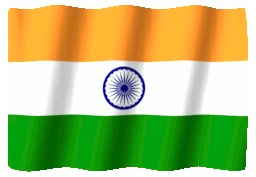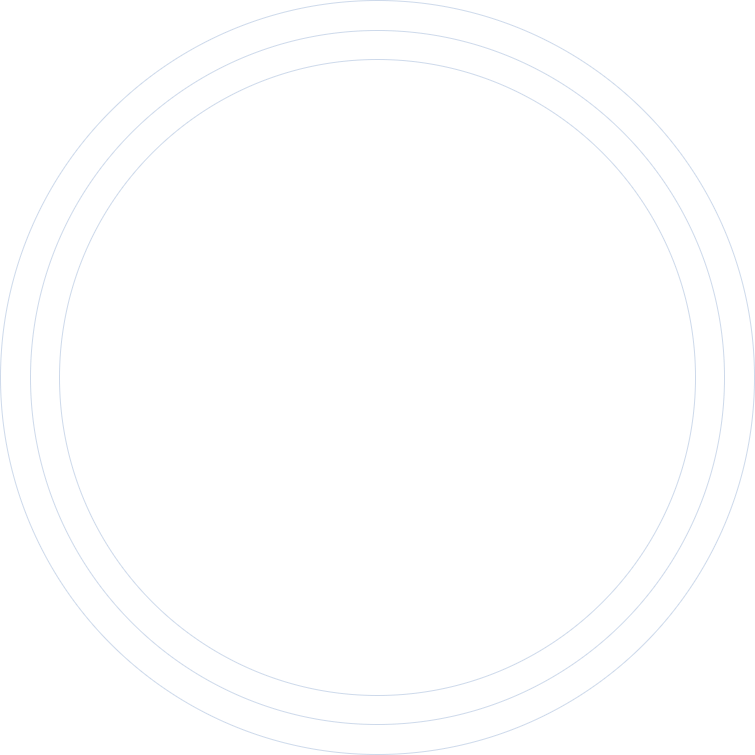How to Scale Your Software Product as Your Business Grows
Scaling a software product is a crucial step for any growing business. As user demand increases, your software must handle more data, transactions, and concurrent users while maintaining performance and reliability. However, many companies struggle with scaling because they either delay it too long or invest too early without proper planning.
Poor scalability can result in slow load times, crashes, and security vulnerabilities, negatively impacting user experience and business growth. The key to successful scaling is knowing when and how to do it efficiently.
Effective Strategies to Scale Your Software Product Seamlessly
a) Recognizing the Right Time to Scale:
Scaling a software product is not always necessary in the early stages. However, certain signs indicate that your business needs to scale:
1. Increasing user complaints: It might be time to expand your infrastructure if users report slow response times or errors.
2. Frequent downtime or crashes: If your software experiences frequent outages, your system might struggle to handle the load.
3. High server load and database bottlenecks: If your servers and databases are frequently overloaded, performance optimization or additional resources are needed.
4. Slow transaction processing: If payment processing, search functions, or API responses slow down significantly, your system might need upgrades.
By tracking these performance indicators, you can scale at the right time instead of reacting to a crisis.
b) Optimize Your Current Infrastructure Before Scaling:
Before making major investments in scaling, start by optimizing your existing system. This ensures that your software can handle more users with minimal cost increases. Here are some strategies:
1. Database optimization: Use indexing, query optimization, and caching techniques to reduce database load.
Code refactoring: Clean up inefficient code to improve execution speed and reduce resource usage.
2. Load balancing: Distribute incoming traffic across multiple servers to prevent overloading any single machine.
Content delivery networks (CDNs): Use CDNs to serve static content faster, improving load times for users across different locations.
Improving efficiency before scaling can delay the need for expensive infrastructure upgrades.
c) Choose a Scalable Architecture:
The architecture of your software determines how easily it can grow. A well-structured system allows for smooth expansion without major redesigns. Consider the following scalable architectures:
1. Microservices architecture: Instead of a monolithic system, break your software into small, independent services that communicate via APIs. This makes it easier to scale individual components.
2. Cloud-based solutions: Cloud platforms like AWS, Google Cloud, and Microsoft Azure allow businesses to scale resources up or down based on demand.
3. Horizontal scaling: Instead of upgrading a single server (vertical scaling), add more servers to distribute the load. This method is more cost-effective and resilient.
4. Database sharding: Split a large database into smaller, manageable parts to improve query speed and reduce bottlenecks.
Choosing the right architecture early in development makes scaling smoother and more cost-efficient.
d) Implement Automation and DevOps Practices:
Automation reduces manual work and speeds up software deployment. DevOps practices ensure that scaling happens without disrupting operations. Key automation strategies include:
1. Continuous integration & continuous deployment (CI/CD): Automate code testing and deployment to release updates faster and with fewer errors.
2. Infrastructure as code (IaC): Use tools like Terraform or AWS CloudFormation to automate infrastructure setup and scaling.
3. Automated monitoring & alerts: Set up real-time monitoring with tools to detect issues before they impact users.
Automation helps scale software efficiently while reducing downtime and manual intervention.
e) Monitor Performance and Security:
Scaling is not just about adding more servers—it’s also about maintaining performance and security as you grow. Continuous monitoring ensures that your software runs smoothly.
1. Performance monitoring: Use APM (Application Performance Management) tools to track system performance. Monitor CPU, memory, and network usage to detect bottlenecks early.
2. Security monitoring: Conduct regular security audits to identify vulnerabilities. Implement DDoS protection to protect against traffic overload attacks.
Ensure compliance with data protection laws (such as GDPR, HIPAA, or CCPA) if you handle sensitive customer information.
f) Optimize for Global Expansion:
If your software product is gaining users in multiple countries, ensure that it scales efficiently across different regions. Consider these global scaling strategies:
1. Multi-region deployment: Deploy your application in multiple locations using cloud providers to reduce latency for international users.
2. Localization & translation: Adapt content to different languages and cultural preferences to improve user engagement.
Compliance with local regulations: Different countries have unique data protection laws. Ensure compliance to avoid legal risks.
Conclusion
Scaling a software product requires strategic planning, smart architecture choices, and continuous monitoring. By optimizing your infrastructure, leveraging cloud-based solutions, and adopting DevOps automation, you can scale efficiently without compromising performance.